Set as Default Language
Before the spell checker starts to check the spelling, it will read the language setting from registration database. Most of time the setting is the same as your computer default language. If the setting is incorrect or you are a bilingual user, you may need to change the setting so that the spell checker will check the document in the correct language.
To set a language as default language:
- Select the language which you want to check in your computer from the Language drop-down list on the Speller Engine Manager tab of the Spell Checker Driver Manager window.
- Press the Set as Default Language button. This sets the language you selected as the default language for the Spell Checker to Check in your computer.
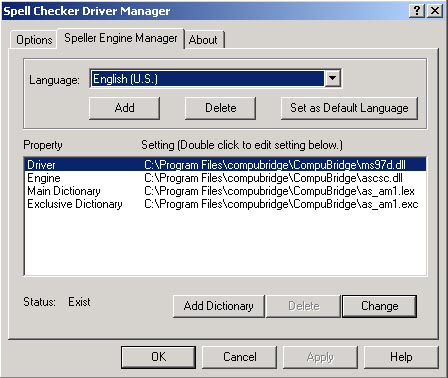
Copyright ⌐ 1995-2003, CompuBridge, Inc. All rights reserved.